White tips stick out at the edges of the design
When printing t-shirts, maybe you have problems in the middle of the road, whether it’s printing with stripes or stopping during the t-shirt printing process. The process of printing Pet Film is easy, just input the Pet Film into the Printer then run the print command on the Pet Film. After the Pet Film print is finished, you can sprinkle DTF powder on top of the Pet Film which was already printed, it’s quite easy isn’t it. The Pet Film that has been sprinkled with DTF Powder is then put in the oven so that the powder melts or melts perfectly.
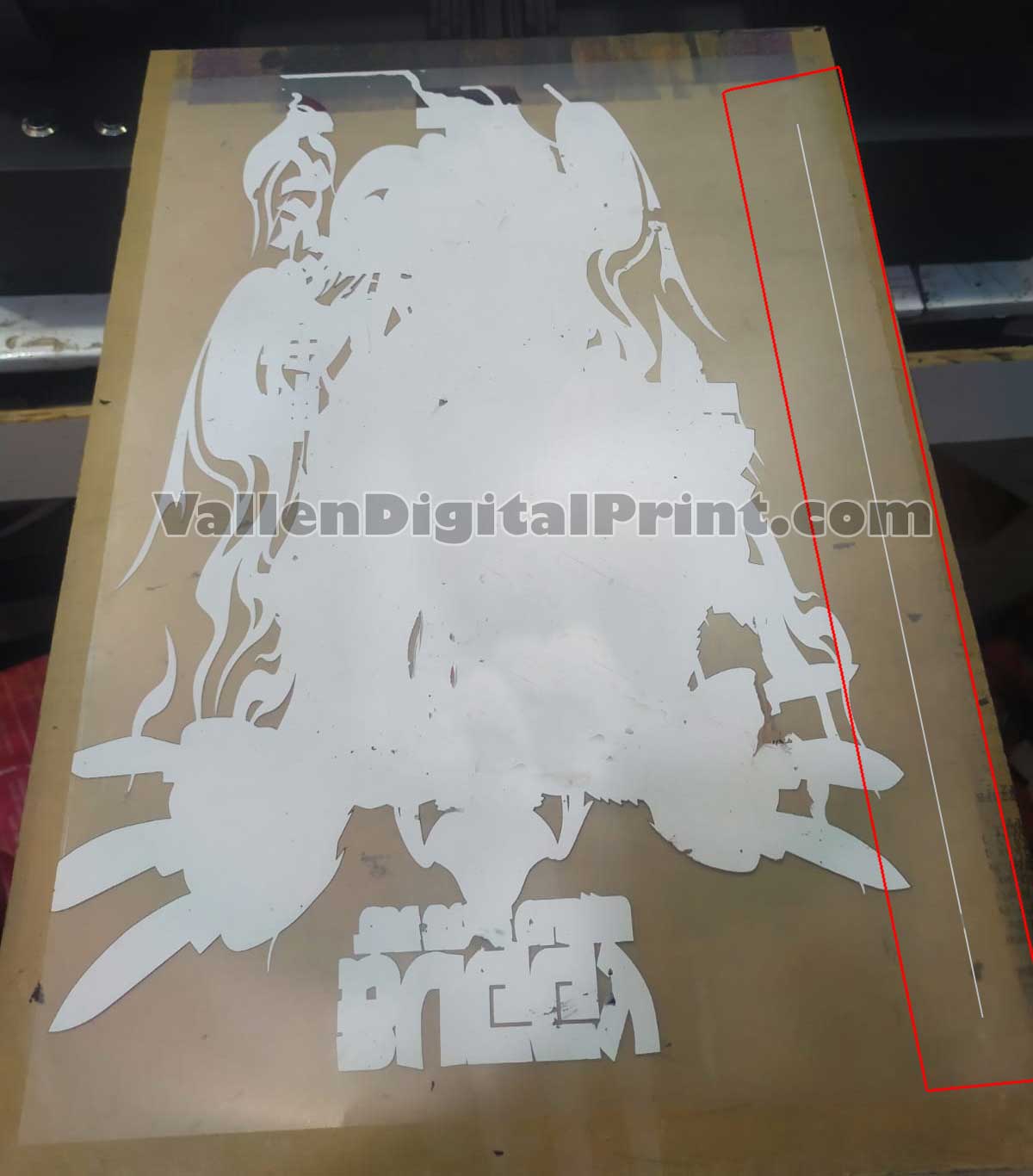
Pet film that has successfully passed the printing process to the oven is ready to be pressed on plain t-shirts. You, you can set the press machine at 165 degrees with a timer for 10-15 seconds, after that wait for the Pet Film to cool and after that the Pet Film is ready to be removed from the t-shirt.
Now, sometimes when printing block or vector pictures, there is a white color peeking out or also known as overlap, usually the overlap comes out around 0.2mm to 1mm, but please note if on the edges of the design it comes out up to 1mm, it’s probably not from the Acrorip setting but it could be an error in the design that was made, it could have been made an outline or when you were designing in Photoshop there was a filter that was accidentally activated, for example a stroke.
DTF users rarely encounter problems like this because the image settings in the Acrorip program are standard, they just have to use them. But if you experience problems like this, you don’t need to panic or be confused about what to do, you just need to set the Acrorip that your you are using.
Steps to fix the white sticking out at the edges of the design
1. The first, please, you, can you first check the design that you made, is it in accordance with what you want, check again if there is indeed an overlap or outline on the edges, if this happens, then make improvements to the design, you. make the results on the DTF screen printing solid and perfect.
2. The way to deal with white ink peeking out or coming out of other designs is that you can set the resolution in Photoshop, so images before entering Acrorip are usually edited in Photoshop, now the possibility has a very low resolution so the results on the DTF print on the edges are less solid or the white color is slightly out.
3. The results of the white ink print out can be in the settings on the Acrorip, you can open the Acrorip 903 or Acrorip 10.5.2 application on the monitor then you can go to the menu or Tab White. Then you, you can see that at the bottom it says Decrease (0-10pixel), so this means we can fill it between 0 and 10 pixels depending on the image or design we are using.
4. Still on the discussion of Defrease, we cannot fill these numbers or points carelessly, if that is done then instead of the image being good the image is not good or not in the proper image form. For example, when there is a 2mm thick line or vector image with white color below it, so that the white ink doesn’t come out, we fill it with a Decrease of 5px, so the result is that the white ink doesn’t come out at all, so what we really need to do is fill it with around 3px, then we’ll see again. the result when we print DTF.
Basically, this Decrease setting controls so that white ink does not come out on the edges of the design, but if the number is too large, the results will not be good. Basically the meaning of Decrease itself is depreciation of the image, meaning that the white ink that comes out of the image on the edge of the design will be reduced or inserted so that it does not exceed the color ink on the edge of the design, because if the white ink is not reduced then what will happen is the white ink will peek on the edge of the design.
DTF printers always run print commands normally, if the results show something odd, such as a white color coming out, then immediately do the first thing first, such as checking the design, then the next steps as written above.
Indeed, when we deal with the DTF Printer process, we sometimes experience problems or problems, but we cannot immediately find the problem, so if this is the case, if we sort it one by one and do it slowly, we are very sure that the problem of printing white ink out of images will definitely solve the problem.
In the following, I have discussed the Tips for white color coming out on the edges of the design. With you reading this article, I hope you will get enlightened when there are problems with the DTF printing process. Please try and greetings of success always.
Kelebihan memiliki mesin Printer DTF A3 Modifikasi
Kelebihan memiliki mesin Printer DTF A3 ModifikasiAda beberapa metode sablon kaos yang ada saat ini, diantaranya Sablon DTF atau sablon Digital Transfer Film yang metodenya print di atas Pet Film lalu diberi Powder dan dimasukan kedalam Oven lalu setelah meleleh dan...
Kelebihan Printer Edible Cetak Langsung di Kue
Kelebihan Printer Edible Cetak Langsung di KueSaat ini teknologi makin berkembang di masyarakat luas, beberapa mesin atau printer modifikasi menjadi incaran para pebisnis UMKM. Mengingat bahwa banyaknya permintaan pengusaha pemula yang ingin bisnisnya lancer jadilah...
Cara Mengatasi tinta DTF kurang Pekat
Cara Mengatasi tinta DTF kurang PekatSablon kaos satuan Printer DTF saat ini sedang viral dan banyak diminati oleh beberapa kalangan pengusaha UMKM. Sablon Digital Transfer Film atau DTF Direct To Film ini dapat mencetak gambar dengan berbagai warna sesuai dengan...
Mengatasi Printer DTF L1800 blink atau error
Mengatasi Printer DTF L1800 blink atau errorKetika kita sedang melakukan pekerjaan print kaos pada Printer DTF kadang ada saja masalah yang timbul saat kita nge-print. Meskipun kita sudah melakukan Cleaning setiap hari dan perawatan setiap hari, pasti ada kalanya...
Mesin Printer Kue Printer Edible dengan kualitas terbaik
Mesin Printer Kue Printer Edible dengan kualitas terbaikSaat ini teknologi semakin berkembang khususnya di dunia printing. Banyak pengusaha yang melirik ke bisnis baru nya di dunia printing. Banyak metode cetak yang semakin banyak dan makin menarik untuk ilihat dan...
Tutorial Cara Print DTF A3 L1800
Tutorial Cara Print DTF A3 L1800Kalau dulunya orang banyak sablon kaos dengan kain screen sekarang banyak juga yang bermunculan print kaos secara digital. Contoh print kaos yang sempat booming adalah Print DTG, dulu metode ini sangat diminati oleh kebanyakan orang...



