Acrorip 10.5 Features and Compatibility
Acrorip 10.5 has been the most popular RIP program on earth. It has been fully licensed and enhanced as DTGRIP 10.5. This software has the similar user interface as the previous version. But the latest DTGRIP 10.5 is equipped with awesome features you couldn’t find on the previous versions.
The developer of Acrorip is going to release version 11. Before version 11 comes to the market, you need to consider using DTGRIP 10.5. If you are still using version 9 or 10.3, upgrade your software to DTGRIP 10.5 immediately. But first, check out the program’s latest features below.
Features In the LatestAcrorip 10.5
Acrorip developer added some new amazing features to the latest version. These amazing features of DTGRIP 10.5 require you to consider upgrading the old version. Everyone’s favorite feature is the faster loading times of version 10.5 compared to the previous versions.
Business owners also love this software because of its compatibility with almost all versions of Windows. You can use this software on Windows 7 to 10. The installation of this program is super easy and bug-free. There won’t be virus warnings when you start the installation process.
Some other features you’re about to like from the new Acrorip 10.5 are :
- Custom Channel Settings
Acrorip already fixed the channels on the previous versions. But on DTGRIP 10.5, users can change the channels based on their custom requirements. If the nozzle for Color (CMYK) is clogged, users can use Custom Channel setup feature. This feature allows users to substitute channels.
For example, if the yellow nozzle is clogged, the user can use yellow ink on white channel. The original yellow channel is going to close off. Or you can change your white cartridge for the yellow one in any working channel. then you can set up the setting in the color menu.
- Wave Feature
This wave feature is a brand-new feature on the Acrorip 10.5 program. Acrorip adds this feature to the latest version to support UV printers that are having the Epson Printheads. Acrorip added this feature in order to alleviate the banding issue. With this feature, your printer will be able to spray wider.
- RIP BOOST
There is also a RIP BOOST setting to increase the printing speed, especially on the famous Epson L1800 printers. The printing speed will increase by 30 to 40 percent. This feature was not yet available on Acrorip software before the 10 series.
-
Compatibility of DTGRIP 10.5
Though Acrorip claimed that Acrorip 10.5 is compatible with many Windows devices, you should only install this software on Windows 10, Windows 8, or Windows 7. It is much better not to install and use the DTGRIP 10.5 software on Windows 11.
Windows 11 is a brand-new version of Windows OS, the launching was only in October 2021. This operating system isn’t stable yet and you will have to use patches and fixes by Microsoft to install programs like DTGRIP 10.5.
Besides, Windows 11 has not been tested yet for compatibility with various printer drivers. The latest Acrorip software will work best on Windows 7 to 10. About the compatibility with printers, Acrorip 10.5 are compatible with these printers :
- Epson Stylus Photo R2880, R2400, R3000, R1900, R1800, 1390/1400.
- EcoTank L800, L805, and L1800 by Epson.
- Epson SureColor P6000, P800, P600, and P400.
- Stylus Pro 7890, 7880, 7800, 4800, 3800, 4900, 4890, 4880, 4000, 3885, 3880 by Epson.
- Epson Expression XP-15000.
- EcoTank Photo ET-8500 and ET-8550 by Epson.
Acrorip upgrades the latest software version and now the DTGRIP 10.5 comes with a paper cut function. This function works properly with 7880, 7800, P5000, 4900, 4880, and 4800 printers. Acrorip also updates the drivers and now they can function properly for all printers.
Acrorip version 9 has Roll Feeding feature in the Printing menu. But this feature doesn’t work properly whether you are using a smaller printer or larger printer. Acrorip 10.5 works better since the Roll Feeding feature is working on some printers like P800, P600, P400, and L1800.
- Download The Latest DTGRIP Version
If you are planning to upgrade to DTGRIP 10.5, learn the installation process and you can start working using the latest Acrorip 10.5. Get the full version software and install the program properly with the antivirus turned off.But make sure your device is compatible with the latest version so that the program can run properly.
Cara Membuat Printer DTG A3 L1800
Cara Membuat Printer DTG A3 L1800Printer DTG adalah printer Direct To Garment yaitu printer khusus yang metodenya langsung cetak di bahan kaos. Printer DTG sangat mudah digunakan dan pengerjaan print kaos DTG juga cukup praktis. Yang dibutuhkan dalam membuat Printer...
Keuntungan Bisnis Edible Print Cake
Keuntungan Bisnis Edible Print CakeAda banyak jenis usaha di kalangan UMKM diantaranya adalah dunia printing. Dalam dunia printing khusus nya di Digital Printing ada beberapa metode diantaranya cetak spanduk, cetak undangan, cetak brosur dan lainnya. Nah yang sekarang...
Perbedaan Acrorip 9.0.3 dengan Acrorip 10.5.2
Perbedaan Acrorip 9.0.3 dengan Acrorip 10.5.2Pada dasarnya semua printer butuh yang namanya driver atau software untuk menjalankan perintah print. Sama halnya jika kita ingin menjalankan perintah print kaos pada Printer DTG atau Printer DTF, hal ini wajib kita gunakan...
Cara mengatasi print bergaris pada Printer DTF A3
Cara mengatasi print bergaris pada Printer DTF A3Apakah teman-teman memiliki kendala ditengah jalan saat print berlangsung, saya pastikan pasti pernah mengalaminya walaupun masalahnya tidak sama dengan yang lainnya. Semua orang yang memiliki usaha print DTF pasti...
Cara mengatasi Printer DTF A3 berhenti print di tengah jalan
Cara mengatasi Printer DTF A3 berhenti print di tengah jalanPrinter DTF adalah Printer yang diperuntukan untuk mencetak kaos, pada proses nya mesin DTF atau Printer DTF Modifikasi ini mencetak gambar pada Pet Film DTF terlebih dahulu setelah itu diberi powder dan...
Cara mengganti Dinamo Motor Carriage pada Printer DTG
Cara mengganti Dinamo Motor Carriage pada Printer DTGPrinter DTG atau biasa disebut Direct To Garment yaitu printer khusus yang metodenya cetak langsung diatas kaos. Mesin Printer DTG Automatic sangat mudah digunakan dan pengerjaan print kaos DTG juga cukup praktis....

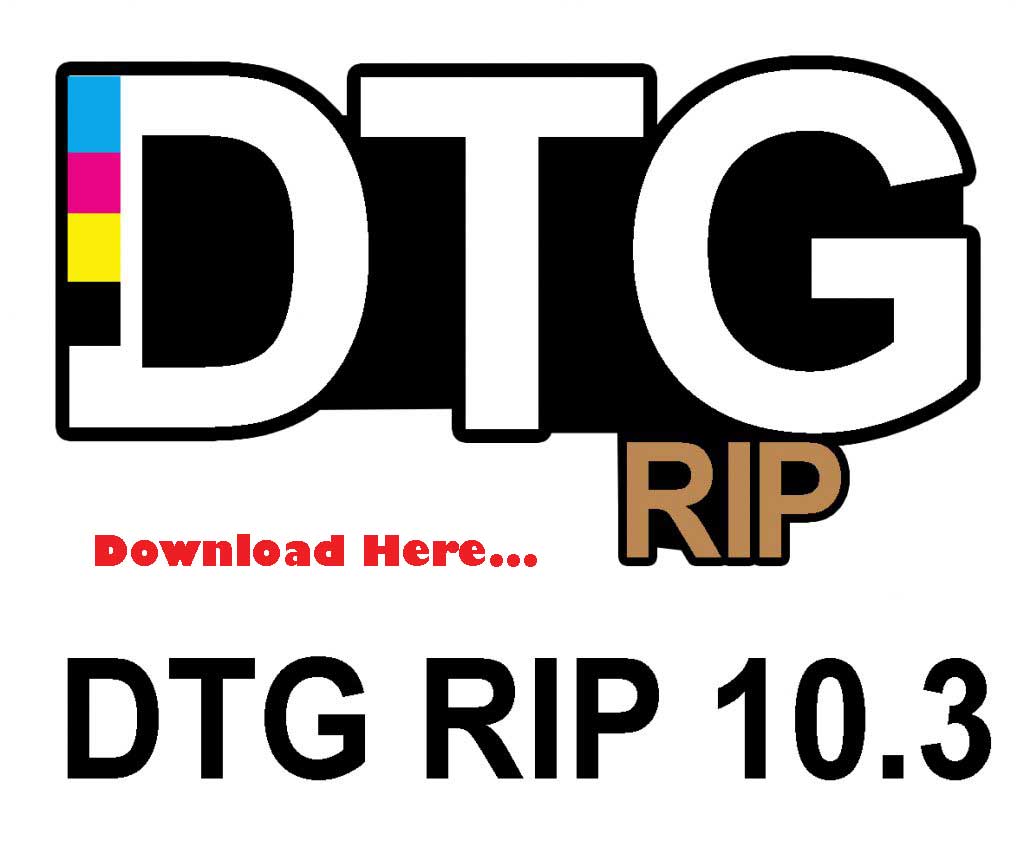



Greetings,
Is there a way to change the Mode from RGB to CYMK?
you can edit on Photoshop
Hello, what is the price for the 10.3 software, you can install it for me remotely for a fee
YES